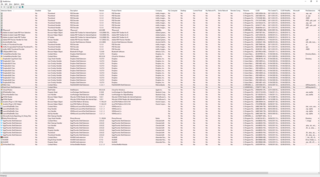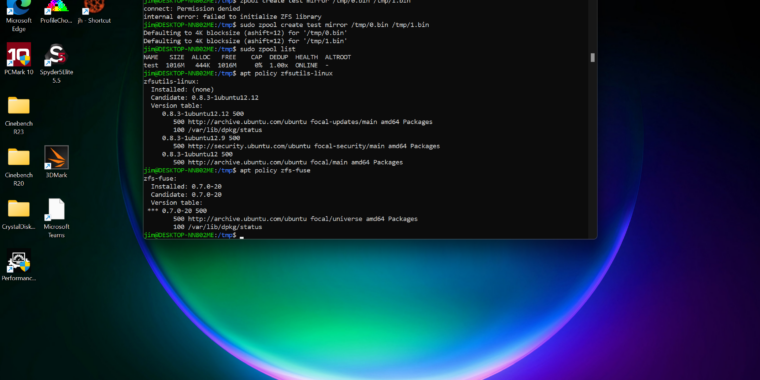Neo
The Good Doctor
Did all this, no joy.
miahi checking that out now, thanx.
Edit: singurele property sheets sunt astea

1] Terminate the process manually and see if it appears again either in the current session or on restart. To do this, right-click on the Taskbar and select Task Manager. Under the Process tab, you may see the msiexec.exe process. Right-click on it and select End task. This will terminate the Windows Installer process.
2] Ensure that the latest version of Windows Installer is installed. Right-click on msiexec.exe, in the System32 folder, select Properties > Details. The latest version as of writing is 5.0.10586.0.
3] Maybe your Windows Installer file has been corrupted. Run System File Checker and reboot once the scan is completed. See this post if Windows Installer Service can not be accessed.
4] Now ask yourself, did you install any new software in the last day or two? If so maybe some background process or updating is still going on. Give the Windows Installer time to run and see if it shuts down after a while.
5] When you installed the software, did it install any third-party offers? Check the Control Panel. Maybe they are being installed. Check if any software which you installed or updated recently, bundled other software. If so it may be using this process. You may want to uninstall the unwanted applications.
6] Did you download or install anything of doubtful value? Maybe something is installing Malware or a PUP on your system. Run a full scan with your antivirus software along with AdwCleaner, which is a good tool to remove PUPs, Browser Hijackers & Adware. If msiexec.exe is located in the C:\Windows\System32 folder, then it is the legitimate Microsoft process. If it is located in any other folder, it could well be malware, as malware files can me named anything.
7] You may want also to consider re-registering the Windows Installer engine. To do so, open Command Prompt, type the following and hit Enter:
msiexec /unregister
Now to register it again, type the following and hit Enter.
msiexec /regserver
8] Download the Program Install and Uninstall Troubleshooter. This tool is the replacement for Windows Installer Cleanup utility which was discontinued. This tool will help you fix potential issues with Windows Installer.
Specifically, it will fix the following problems:
This troubleshooter works on Windows 10/8.1/8/7.
- Problems that prevent new programs from being installed, uninstalled or updated
- Corrupted registry keys that are related to these issues.
Let us know if anything helped, or if you have other suggestions.
Want to know how to make Windows Installer work in Safe Mode?
miahi checking that out now, thanx.
Edit: singurele property sheets sunt astea

Last edited: